The Ultimate Guide To Launching A Startup YouTube Channel
Introducing Nicholas Soraghan: Nick is a budding young journalist interning with us at Buzinga, with experience in video production, editing and marketing. He has a keen interest in all things world wide web and how video can be used to launch and scale innovative startups.
Unsurprisingly, YouTube is not simply a home for hours of cat videos and makeup tutorials.
When used in the right ways and adapted to an organisational strategy, the world-leader in video content can certainly expand your startup to a whole world of multimedia bliss.
As of late 2015, YouTube has the highest visitor traffic than any other leading multimedia website, and around 400 hours of content uploaded every minute.
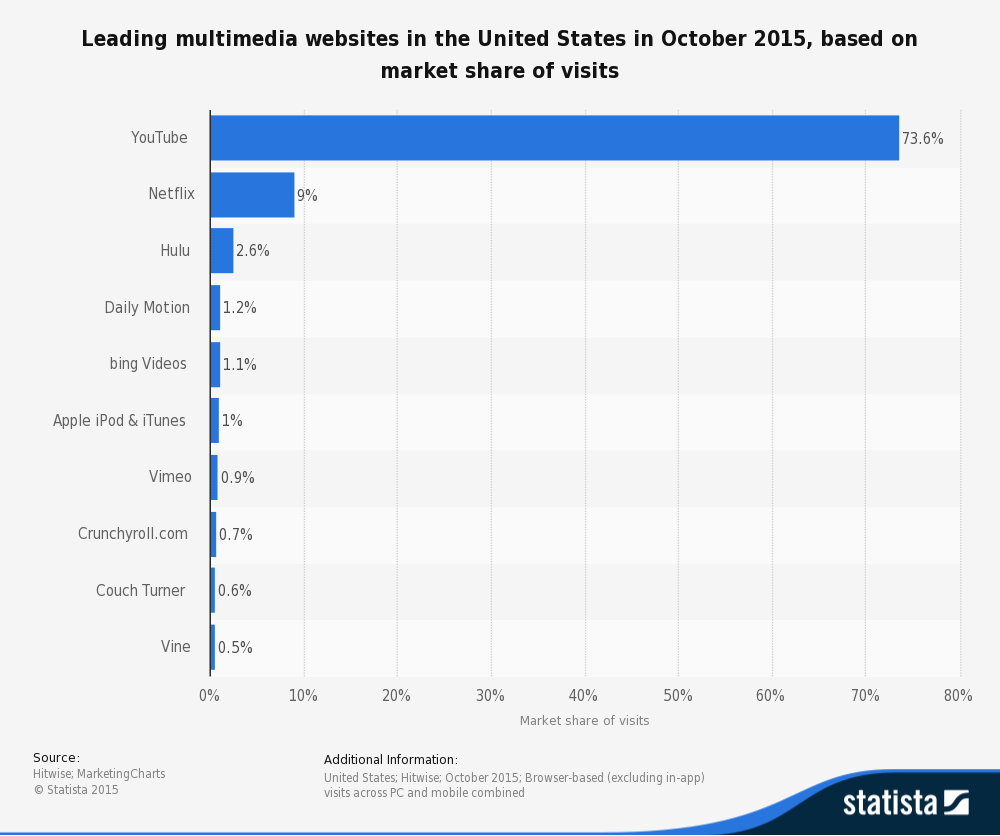
“Video is a large area of focus for marketers. Nearly 3 in 4 plan on increasing their use of videos.” – Social Media Examiner 2015
So, how can a startup harness this user base and expose the wonders of their business?
No, you will not have to adopt a pet baby goat.
No, you won’t need to employ dozens of cinematographers.
But yes, you’ll need to develop a clear focus and be willing to test the largely unmapped waters of video content marketing.
“Want to reach millennials? Create high-impact content with YouTube creators. It’s the biggest and most obvious opportunity brands aren’t taking advantage of.” – Joe Lazauskas, Editor-in-Chief at Contently
In this article, I’ll explain the ins and outs of YouTube, and provide you with a step-by-step process for building an enormously successful YouTube channel.
Why YouTube?
The stats speak for themselves on this platform, as over a third of the world’s internet user base use YouTube regularly, paired with a spectacular user retention rate.
“With an average time of 3m49s spent on Youtube and 5.13 pages viewed per visit, YouTube outperforms Facebook, Pinterest and Twitter for user attention and retention.” – eConsultancy 2013
YouTube allows users to easily create, share and promote their original video content to a user base like no other. I’ll let you know about:
- Identifying a clear vision/purpose
- Where to begin
- What kinds of content are best to upload
- Tips for getting noticed on YouTube
- How to get thousands of subscribers
- How to keep the ball rolling — where to next?
And let’s be clear – this article isn’t talking about YouTube advertising.
That’s a whole other kettle of fish that will no doubt help in advertising your startup, but lacks in what we are aiming for: user engagement.
We are focusing on creating a YouTube channel from the ground up, building a library of content that, sure, promotes your business, but more so tells a story to your potential clients about what your business is about.
We want to worry about the juicy content that fills up the YouTube library, not the annoying stuff that after 5 seconds you click ‘Skip Ad’.
(not saying that that stuff isn’t important, but we all know that it’s kinda frustrating)
So, let’s get started.
1. Identifying A Clear Vision/Purpose
It’s all well and good to start up your channel and begin uploading and sharing your content, but what are you wanting to gain from your content?
- Why should users watch your videos?
- Who are you targeting?
- What do you then want from them?
It’s clear that with all content marketing, a vision, a personality and a clear end goal is necessary.
This should underpin whatever decision to decide with your channel.
Goals of your videos
If your aim is to direct every YouTube visitor to your website, make sure each video has that in mind, and there is a direct link both in the bio section and embedded at the end of the video.
If your main goal is to show how cool and hip your startup is, invest time in funky formatting, graphics and audio.
Case study
Let’s take a made-up example.
Quickcakes is an up-and-coming delivery cupcake service.
Now, Quickcakes wants to promote themselves on their YouTube channel, showing:
- how the cupcakes are made
- how they are transported, and
- some ‘behind-the-scenes’ of their business
The morning meeting, over a spread of red velvet cupcakes, came up with three strategies on what they should post in the next month on their channel:
- Every couple of days, post a video on one of their cupcakes with the recipe, and the next week upload it on Facebook, calling each a ‘Bite-sized update’,
- Creating a day-by-day plan of videos, making cupcakes one day, a delivery route another day, packaging the next, and testimonial from happy Quickcakes client the next, and so on,
- Compiling any video that has already been created, and quickly whip up a promo video based on Quickcakes so far, then waiting to see how people react before starting on new stuff.
So which one do you think is a good idea?
If you thought, 2 is ok, but I would rather not go with any of them, you’re on the money.
Let’s break it down.
Option 1) isn’t a great idea because you don’t want to give away the secrets of the product, plus repurposing content on another site is kinda lazy.
Option 2) is ok, but you want to be reactive to your user base. If, say, the behind-the-scenes videos perform really well, make that a staple in your video scheduling.
And Option 3). Yes, it’s great to experiment with some basic stuff, but spend a little bit of time to tell a story, rather than manufacture a collage of video snippets.
Identifying what your startup wants from YouTube is super important, and it may not be clear from the outset. Be ready to test the waters, experiment with different content, and allow your users to mould their own experience.
2. Where To Begin?
YouTube is obviously a Google partner application, so make sure you have a Gmail and Google+ presence.
Like Facebook and Instagram, Google+ has broken into the social media market as another platform to show off, so get on it.
With that developed, now it’s easy to log into YouTube with the same account and start up a channel.
Now you’ve got a shell of a channel! Kudos to you.
All is now at the palm of your hands, ready to add some info, flashy pics and your video content.
To make sure that you’re grabbing the attention of your visitors, have some great cover art. Some examples might be:
- An engaging logo
- Some funky office vibes, or
- Grabbing attention to your product/service.
Remember, you’re wanting to keep the user engaged with your business, not to just enjoy some videos, so branding and a call to action is vital. We’ll get to that.
As we did in our Facebook tutorial, grab some help from Canva who will be able to create some awesome graphics and cover art if time’s not on your side.
Don’t be afraid to pad out your channel page from the outset. We need to see direct links to Facebook, Twitter, Instagram, what channels your business is following, and for each video, links to relevant articles or subpages of your company, not just your front page.
It’s also helpful to have a custom URL for your channel, but don’t worry about this from the outset. These settings have changed, so now you’ll need to crack 100 subscribers before you are eligible. Once you’ve reached this, try and streamline this with your other social media accounts.
Take Casey Neistat for example: 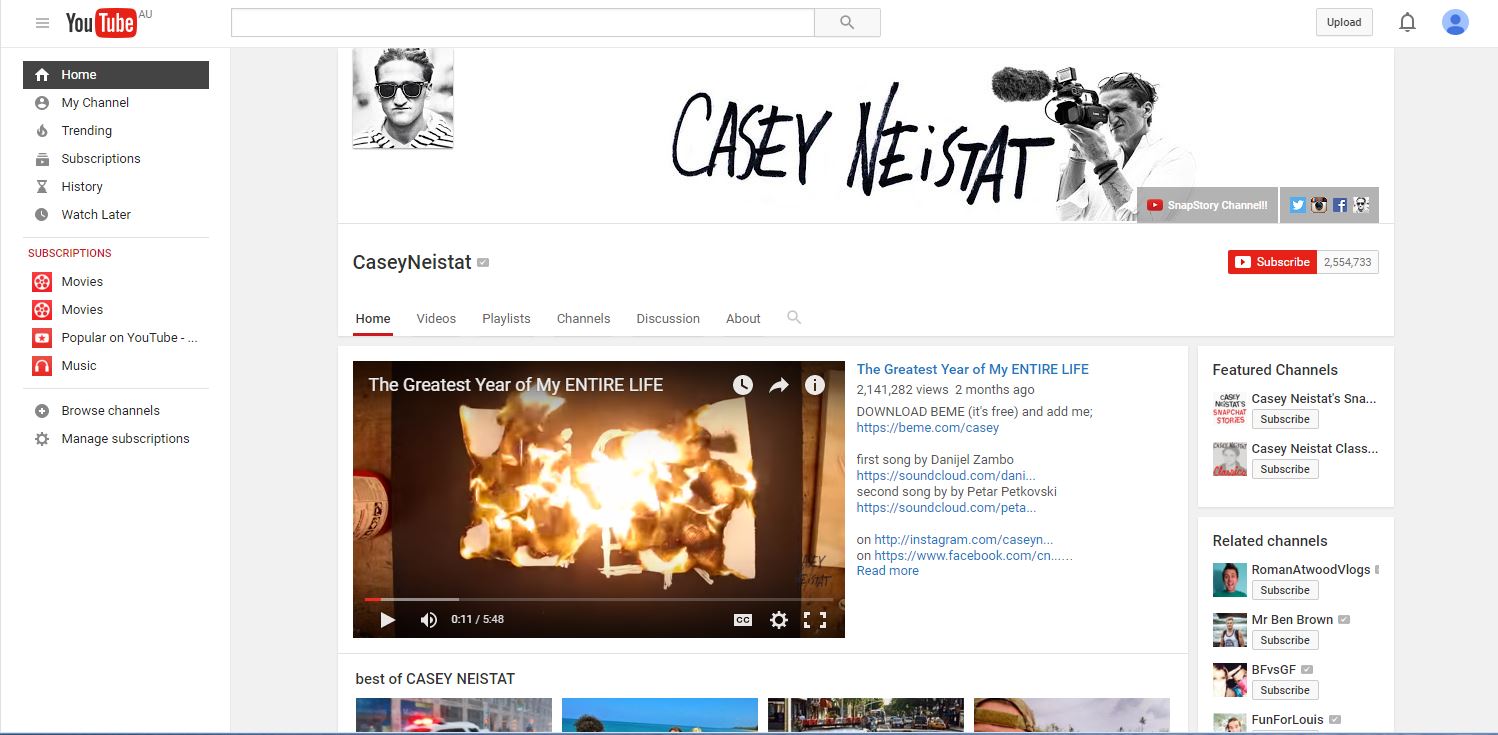 A kick-ass vlogger with 2.5million subscribers having begun his channel in 2010, but only started uploading regularly last year. His channel ticks all the boxes:
A kick-ass vlogger with 2.5million subscribers having begun his channel in 2010, but only started uploading regularly last year. His channel ticks all the boxes:
- Cover art is engaging
- Strong link to brand (aka himself)
- Links other social media networks.
- CLEAN and easy to follow – always a must in a crowded online marketplace.
Not all of us can be Casey Neistat’s in this life, but having a clean brand and a clear focus like these channels is paramount.
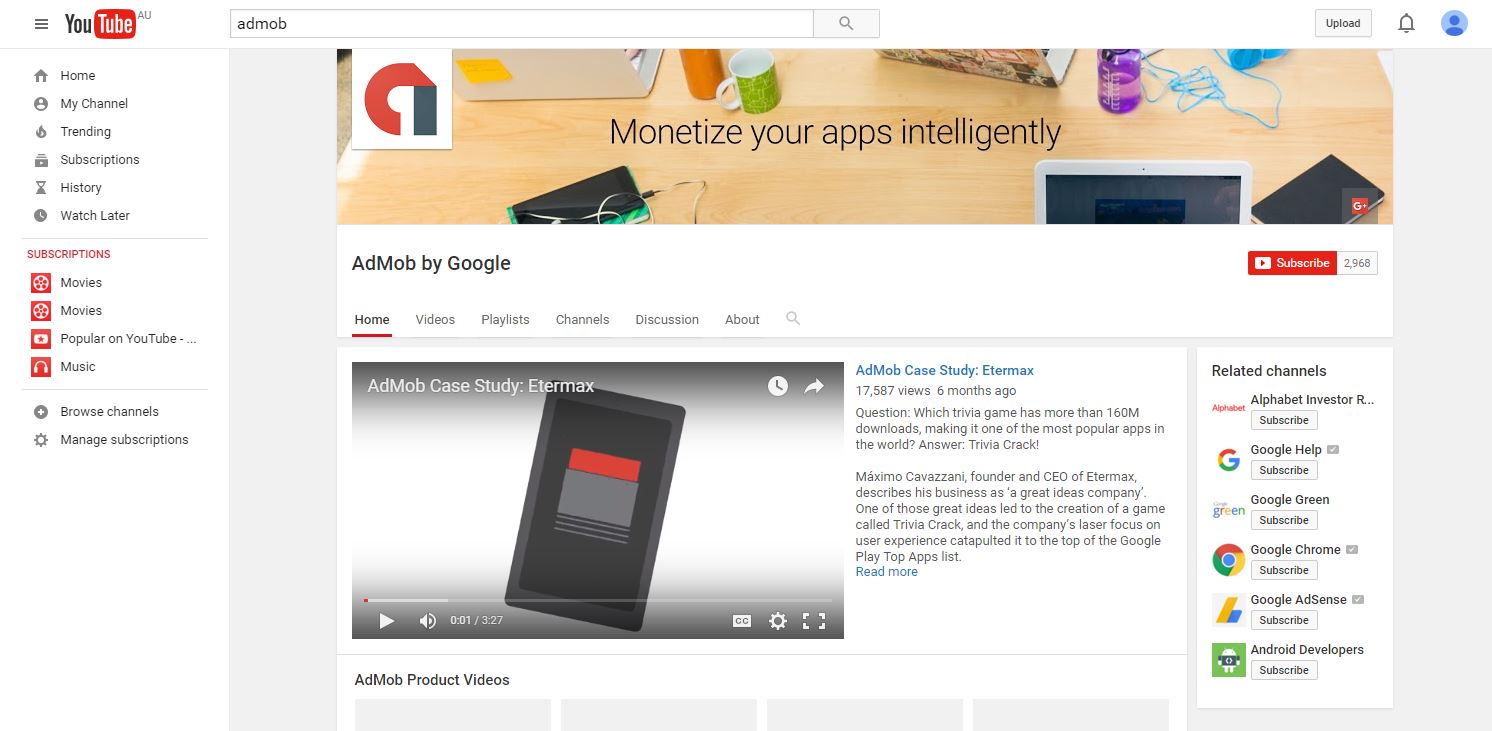
AdMob
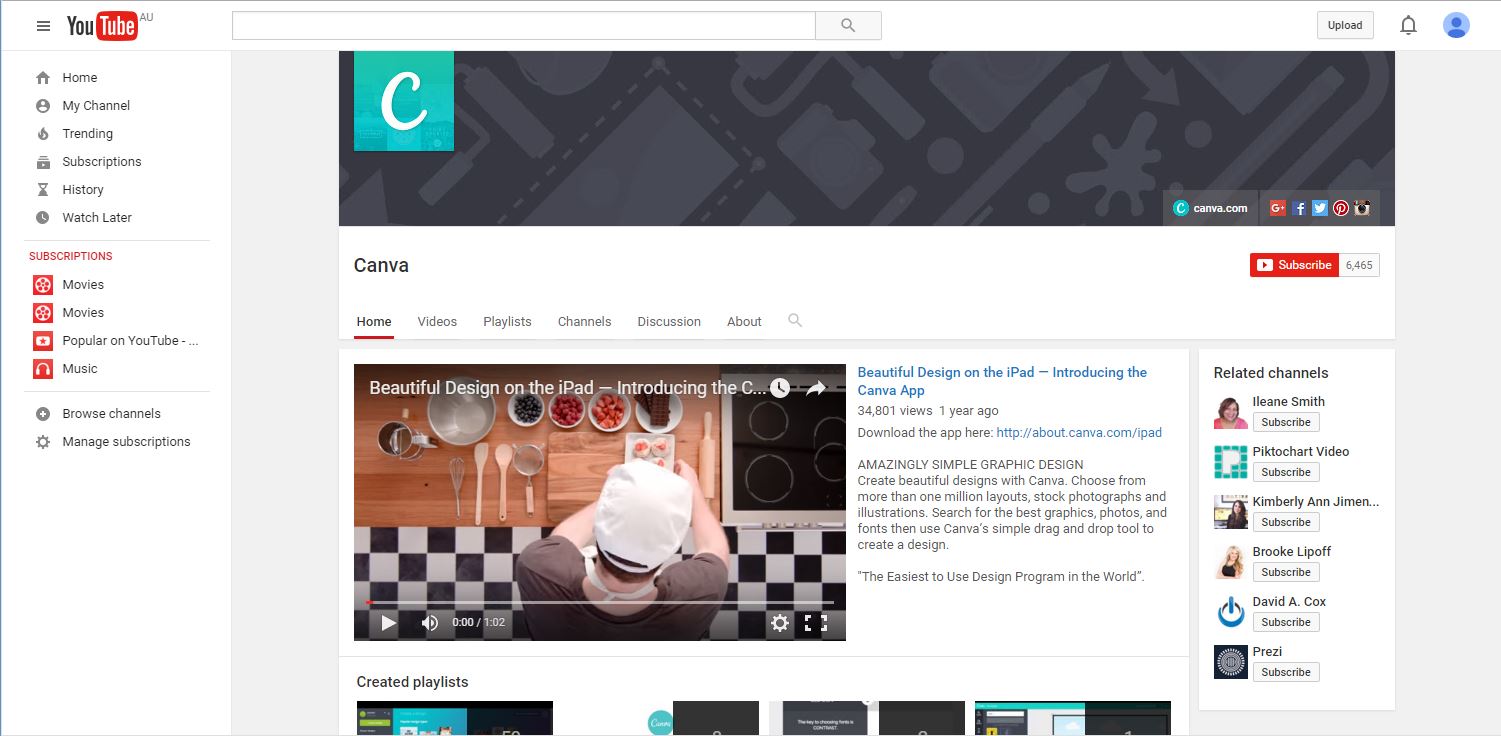
Canva
In the words of Casey, “ideas are easy – execution is everything”.
3. What kinds of content are best to upload
Now, you’ve got a page, some fresh graphics and seriously persuasive copy text, but now the videos. Oh, that’s right, we gotta make some vids.
“Rather than using video exclusively as a storytelling mechanism, think of it as a tool for storymaking, in which consumers get to take part.” – Kim Larson, Global Director of Google BrandLab
When it gets to this stage, there’s no one way of doing things. It is all about experimenting with styles, keeping to a clear end goal, and ensuring that your viewer is responding the way you want them to.
Best practices of persuasive content
- Piggy backing. Feel free to piggy-back on like minded companies and how their content is faring, however originality is always awesome. You need to know and understand what your prospective viewers are already watching, but I’m sure you’re already marketing yourselves as unique and innovative, so show that in video form.
- Make content, not ads. Yeah, I know, your end goal is to sell, but you can’t let your viewer know that. Be subtle, and a lil’ cheeky with how you entice action. Say you’ve got a Tinder for guinea pigs: show us some success stories and explain to us how they can possibly use their little mitts to navigate a mobile app, but steer clear from a daytime show-esque advertisement of ‘first 3 dates free’ or the like.
- Translating content vs. Repurposing content. There is a distinct difference between these two ideas. If you have a ripper podcast that you have posted on your website about the wonders of candid fashion blogging, try not to duplicate the file and chuck it up on YouTube. This strategy is popular, but ineffective. Instead, spend some time cutting up the juiciest parts, top and tail it with company logos and a ‘see more’/’subscribe’ frame, and put some vibin’ jazz music in the background. That way, you have translated the content to a YouTube audience and shown some creativity, instead of simply repurposing an exact replica on another platform.
- Playlists. Using playlists to package related content allows for easy viewing, and it also increases the views to your videos. Many viewers are coming to your channel for a purpose, so don’t let them frustratingly trawl through all of your content to find what they are looking for. Make it simple and accessible.
- Don’t disable comments on your channel, for the love of the business god. We can’t shy away from the fact that the trolls are out there, but allowing a loop to stay intact is super important. We can see here when companies get it very right, and very wrong. All social media comments are important comments.
4. Tips For Getting Noticed On YouTube
“The prevailing wind of social media is topicality and interaction.” – Barney Worfolk-Smith, Director ,ThatLot
YouTube is not simply a website to dump content and let it stay stagnant. You’ve got a tool in the palm of your hands to:
- exhibit the essence of a brand,
- present juicy material to the consumer,
- reinforce how superior the company is to its competitors,
- show interest in the consumer and respond to them.
One of the most important things is to capture the attention of the viewer with a ‘trailer’ or promo video used on the static front screen of your channel. 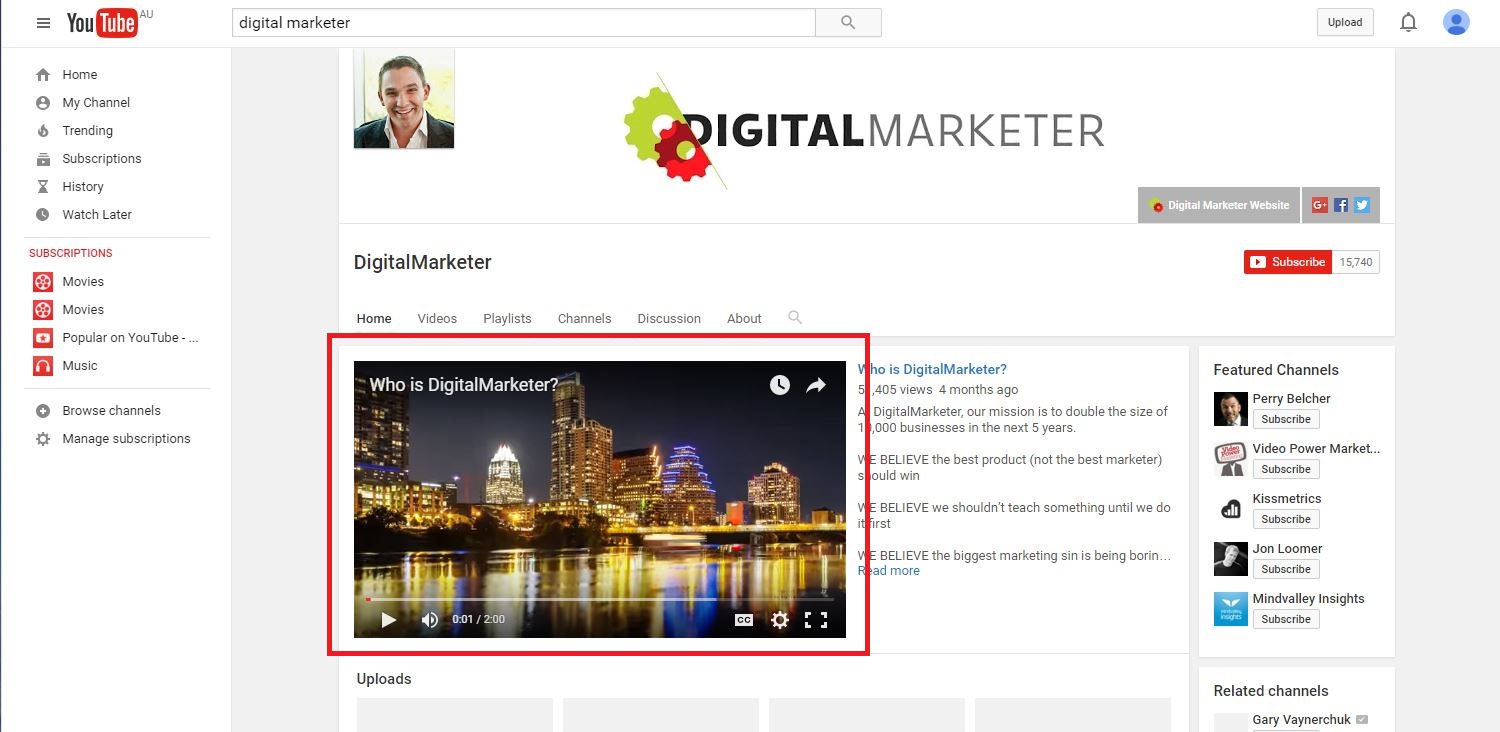 This could change regularly, or you could have a super tight 1-2 minute synopsis of the startup’s purpose.
This could change regularly, or you could have a super tight 1-2 minute synopsis of the startup’s purpose.
Take a look at some examples:
Promo video example (DigitalMarketer):
Testimonial example (Evernote):
Trailer example (Roxy):
All of these introductory videos, however corny they may be, capture the company’s brand, personalises the company through staff profiles, testimonials or including consumers, and ends with a strong ‘call to action’ to further viewing or browsing.
The channel should also have its own following and be active in the YouTube community too!
Subscribe and follow like minded companies, or sites you aspire to match, so that 1) you can see what they’re doing, and 2) your name will come up in the same search results.
Ideally, your channel settings should look like this, being transparent and interactive: 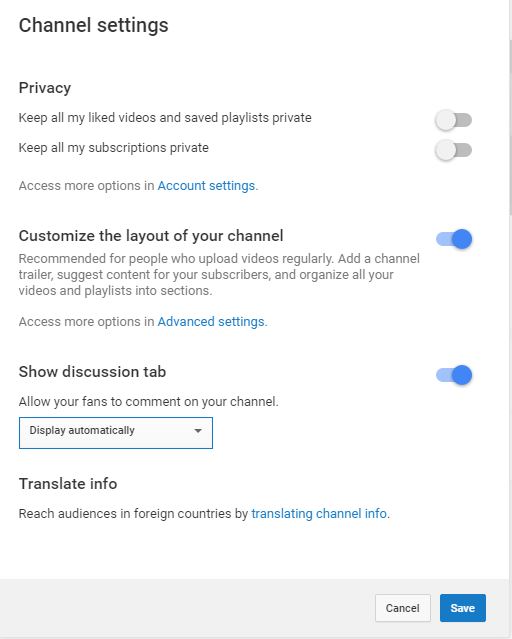 The text supporting the ads should also be clear, concise and to the point.
The text supporting the ads should also be clear, concise and to the point.
You don’t want a sweet testimonial video left on its own with no info to back it up.
Have a chunk of copy that links and complements the video, with the appropriate links forward to other online portals.
The video is the meaty part; how you frame it will draw the viewer in. 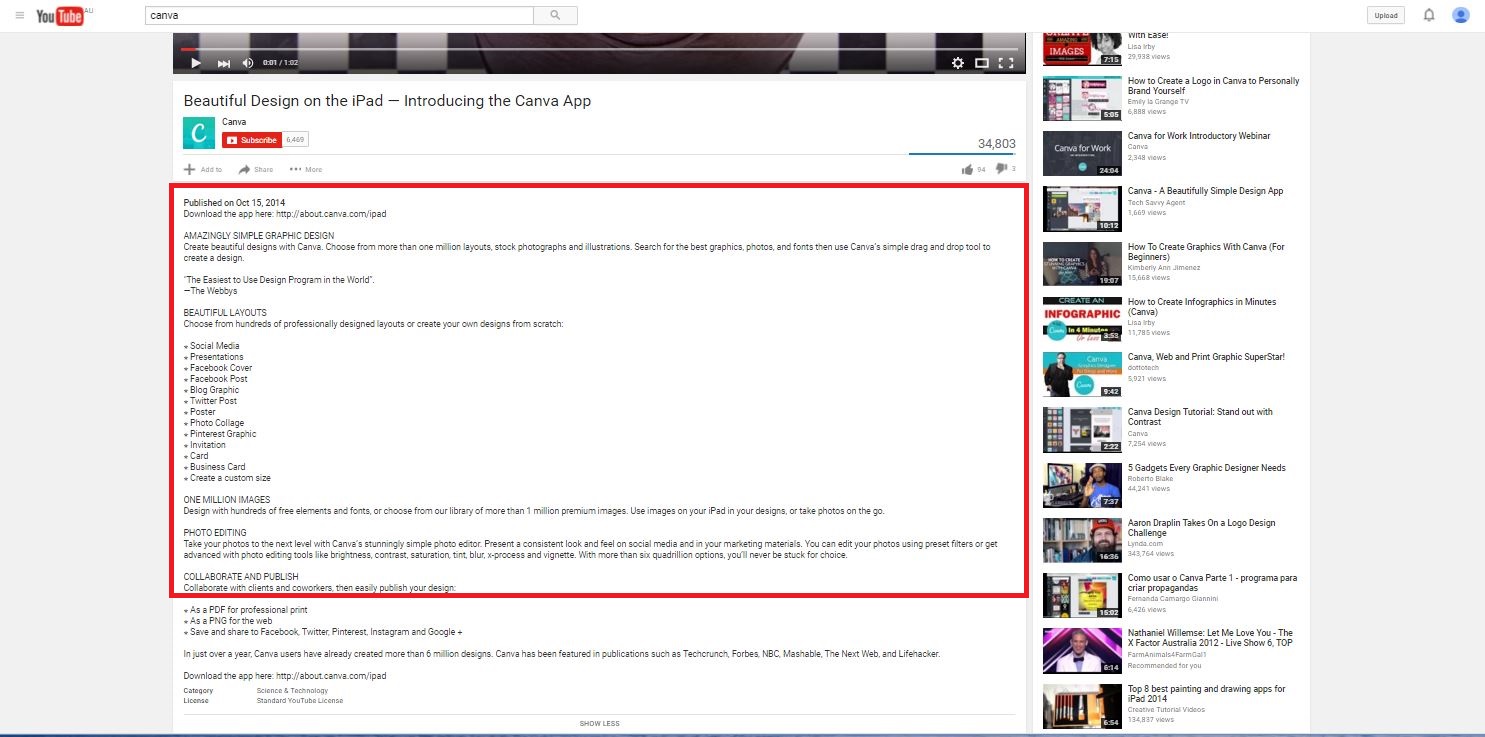 Now to something I have mentioned throughout. A ‘call to action’.
Now to something I have mentioned throughout. A ‘call to action’.
What revolutionary ideology do we have here?
Hardly anything that exciting, but giving viewers a reason to respond and become active in the content.
The most simple would be ‘buy this product by clicking here!’, but that’s too obvious.
How about:
- ‘Want to explore our methods further? Click here!’
- ‘Do you think this is for you? Let us put you in contact with a representative of ours.’
- ‘Liking what you see? There’s more here…’
- ‘READ MORE: ….’
Your call to action could be as simple as getting a follow on Twitter or a like on Facebook.
(For reference, our sites are here and here).
Just as I’ve done, make sure to include links.
Youtube Cards
One of the super cool features of the Video Manager is YouTube Cards, an overlay tool that can add interactivity to your videos, such as links to URLs, customised images, titles and the like, which are embedded in your videos both in a desktop and mobile format.
A really simple way to add a call to action in your content.
This call to action will not only bring all of your pages together, but build concrete subscribers to the YouTube channel.
“More internet users visit YouTube each month than Facebook.” – GlobalWebIndex 2015
5. How To Get Thousands Of Subscribers
The good ol’ subscribers discussion.
How do I get a following?
How do I go viral?
Well, that’s the age old question, hey?
I’m not going to guarantee that following this guide will make you the next Apple, but gaining traction in the video content market is all about the three Cs:
Creativity,
Consistency, and
Conversation.
You’ve got to produce fresh content, in regular intervals with consumer interaction in order to build an online presence.
This isn’t any different to other social media sites, but it’s trickier on YouTube due to the sometimes lengthy task of making a video.
Quality is important, but there always needs to be new uploads regularly. CONSISTENCY IS KEY. You need to keep your viewer engaged, as unsubscribing (and subscribing for that matter) is only a click away.
So, balance a consistent stream of content flagged thoughtfully to a high standard, and the viewership will follow.
6. How To Keep The Ball Rolling – Where To Next?
So, you’ve got your channel, some wicked artwork, a steady stream of content that’s providing the views and subscriptions.
But where do you go next?
Probably the most important thing is to monitor your progress.
YouTube has a snazzy analytics feature that is mighty helpful, so regularly check back there to see what content is performing better than others.
Give back what the viewer wants, but just add in those subtle links to benefit your startup.
What’s more, as you’ve linked it all through your Google account, you have Google Analytics at your fingertips. Win!
Wrapping up
YouTube is still the market leader in multimedia sharing, however there are some other platforms worth exploring for your startup.
YouTube and Facebook have both launched their versions of live broadcasting through social media, and vloggers especially are reaping the benefits because of the risky, spontaneous feels.
It’s all about adaptability and responding to what gains the most success for your startup.
We need to think of YouTube as a social media tool, not just a place that houses videos.
All sites need to work together to achieve greatness.
Where to go next
Download The Social Media Playbook For App Developers below…
Nicholas Soraghan
Latest posts by Nicholas Soraghan (see all)
- The Ultimate Guide To Launching A Startup YouTube Channel - April 27, 2016




