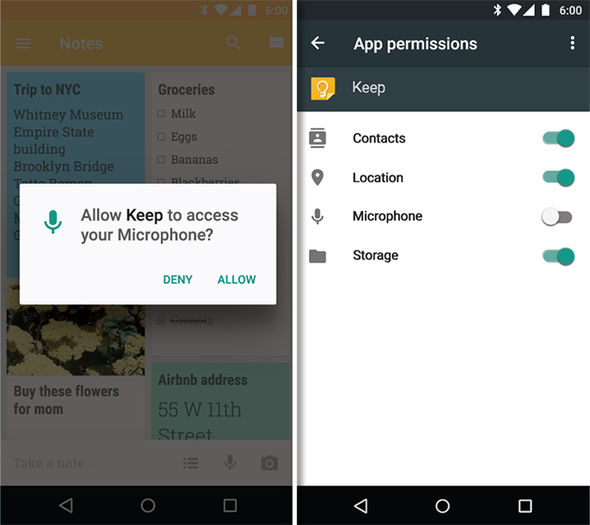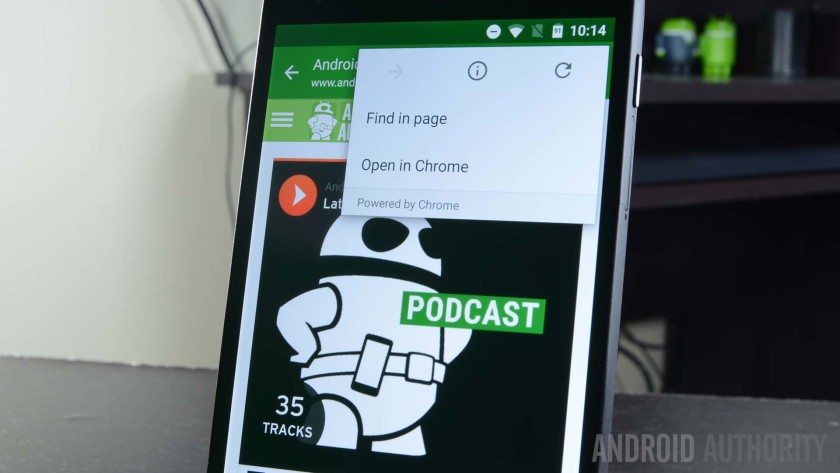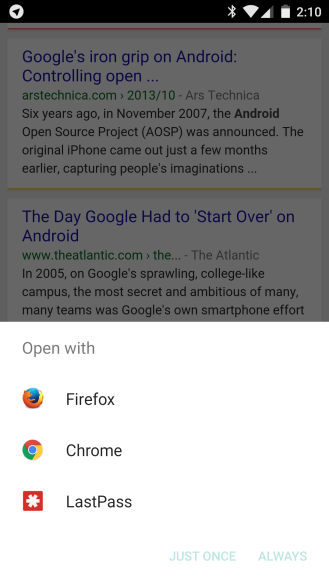How Will The Android Marshmallow Update Affect Your App?
Google’s latest update, Marshmallow, launched early last week, but it may not have hit your device yet.
When is it coming to me?
Google is using a staggered rollout process to be cautious there are no critical bugs or issues with the update.
The update should hit 75-100% of Google Nexus devices by mid-October.
Updates to other Android devices, including Samsungs, Sonys and HTC’s, will be staggered later still. These devices may not be updated til November.
How will the Android Marshmallow update affect apps?
Like any update, t’s difficult to say exactly what the overall affect will be on apps built on previous versions of Android.
This is obviously hugely dependent on the APIs integrated into your app, its features and core functions.
What we do know is that changes to OS always have some effect on an app’s user experience.
They might happen in the background, but they often have huge implications for consumer and enterprise apps alike, especially if your app utilizes features that have changed.
Anyway, here’s what we do know – These are the new features from the update that are most important for developers with Android apps.
Got an iOS app too? Head over to How Will The iOS 9 Update Affect Your App after reading this!
1. App permissions
Finally!
Before, Android apps required users to grant access to all phone features at once before they installed, such as microphone access, a user’s contacts or location data.
With the marshmallow update, apps can now ask for permission to access features only as the user actually needs them in the app.
Users can also go into their settings and edit which app is using each feature – making sure you know what’s using what and when.
This function describes exactly what iOS already does, but for some reason Android has been slow to roll out this update.
The reason all Android app developers should be ecstatic is because this will increase sign up conversions dramatically.
It scares people to download an app they’ve never used before, only to have to hand over access to their personal information before they can even look around the app.
This way you have a chance to develop a relationship of trust with the user, and asking for permission only when you actually need access to a phone feature.
To give users the flexibility of using Marshmallows new permission model and to make sure your app behaves as expected when an Android Marshmallow user disables a specific permission, it’s important that you update your app to target API 23, and test the app thoroughly with Android Marshmallow users.
2. Fingerprint Scanner
It was only a matter of time before Google jumped on the biometric security train.
Fingerprint scanning is a feature of the new Nexus devices, which can be used to bypass the lock screen and turn on the phone.
It also allows users to make in-app purchases on Google Play with just their fingerprint.
This update allows developers to make use of the feature for unlocking devices, logging into apps and content, and purchases via either webstores or in physical stores (using Android Pay…)
This will take a while to come into the spotlight because it is so new, but there are so many ways developers could integrate fingerprint scanning into their apps – it’s pretty exciting!
3. Android Pay
E-commerce apps, listen up: With the roll out of Android Pay, users are able to sync the service with their existing credit and debit cards for use in store and in app.
It’s partnered with a wide range of retailers and brands (although these are mostly US retail stores for now), including big US apps like Airbnb, Expedia and Dominoes.
This is another feature that will take a bit of time to see a return on – Android certainly has a lot of catching up to do to compete with Apple Pay!
4. Custom Tabs
‘Custom tabs’ allows Chrome to open up links to web content inside an app as an overlay, rather than taking you out of the app entirely and into the full-blown browser.
The premise for Chrome Custom Tabs is simple as it provides developers with a way to have an in-app browser without having to build their own. – Android Authority
This is great news for improving app’s user experience, conversions and exit rates. It keeps users inside the app for longer because it reduces external distractions.
The easier you can make it for your app users to complete a desired event (ie: the fewer screens you can use) the better your engagement will be.
5. Deep linking
Deep linking is the developer’s dream!
In the context of mobile apps, deep linking is where a customer taps a link on Web Chrome and it takes them to a specific page within an app, rather than just launching the app as normal.
This means the user doesn’t then have to hunt around the app to complete the action that brought them there in the first place.
Before, Android’s OS asked the user how they would like to open the link, which was annoying and often redundant.
With Marshmallow, developers can add an “autoVerify” attribute to their app to tell the operating system that there is no need to prompt the user for certain types of links. When users click on links that meet the criteria, it will bring them straight to the auto-verified app. – Android Police
Apps that upgrade to enable this feature will dramatically improve user experience.
Users will no longer need to switch between web browsers and apps, as many of their apps will be connected.
For example, if your app uses location services like Google Maps, when a user is inside your app and taps on the location, instead of opening Google Maps in a web browser it will deep link straight into the Google Maps app.
This will make the end to end process of completing certain events much more seamless.
Why you should upgrade your app
As well as these new features you may want to take advantage of to improve user engagement, you also need to think about how the update may cause small bugs and glitches in your app’s user experience.
Basically, this is the perfect time to upgrade your app.
Even a small upgrade will go a long way because people are excited about the update, they will be updating their Android devices, and they want to see how it will improve the apps they use every day.
It also shows customers that you’re committed to staying relevant by taking advantage of the full set of features you have available to you.
One of the biggest reasons why users leave an app is because of stale content.
Keep the user experience fast, seamless and intuitive, and the features fresh to reduce churn rate and keep your users engaged.
Let me know in the comments if there were any changes to your app because of the Marshmallow update!
For more information on the update, check out Android’s official developer resource page.
Latest posts by Jason Coutsodimitropoulos (see all)
- Native Apps VS Hybrid Apps: Why And When To Use Each One - December 2, 2016
- 6-Month Outlook: What To Do While Your App Is In Development - March 15, 2016
- Post Launch Hack: What To Do In The First 30 Days Your App Is Live - January 25, 2016