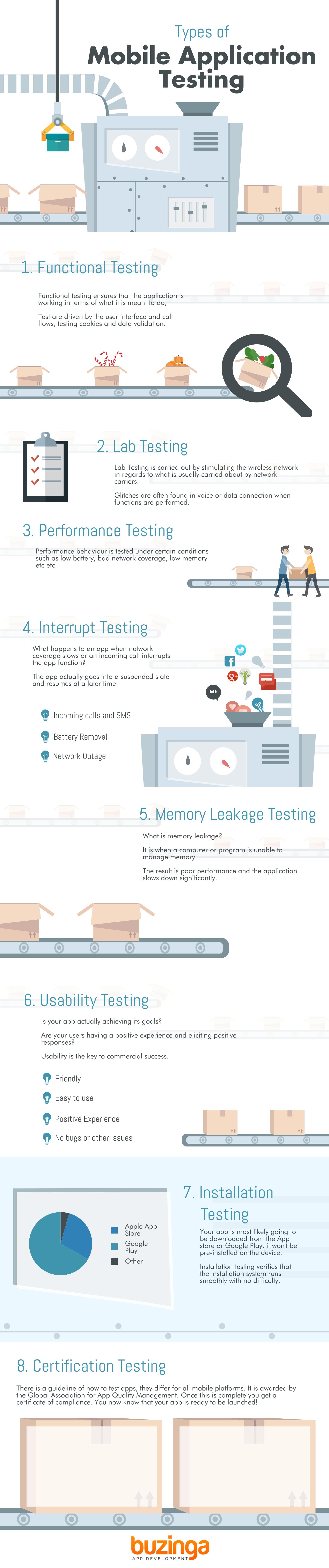The Definitive Guide To Mobile App Software Testing
Testing your app is THE MOST important time in the process of developing your app.
At first it can seem time consuming and expensive. But once all issues have been fixed, this is the moment you can celebrate and throw your launch party!
This is the moment you know you have created an app with an amazing user experience. (And when you can actually make money)
If you fail to do an outstanding job at testing your app, your customers will do it for you.
When they find a fault, they may never come back, and if you don’t implement feedback tools you’ll never hear a word from them again.
Bad experience reaches twice as many ears than good experience does.
Did you know that it takes 12 positive experiences to make up for one negative experience? >Tweet<
For your convenience, I have given you a step-by-step process and list of considerations for testing your app below:
What does testing involve?
Testing is an in-depth technical and usability analysis ensuring that when your app is opened it satisfies the quality experience that your users deserve.
This is difficult when testing across various devices and involves understanding development, programming and your user.
The goal of your mobile app testing efforts is not to simply identify errors. It’s about understanding the quality of the user experience.
How To Tell The Difference Between User Interface And User Experience
A few simple questions to answer in your testing process
- Does your app actually work?
- Does it function as expected?
- Does it satisfy your users?
- Are your users coming back more than once?
- Does it have any bugs?
Please note: All software has some bugs – so don’t get too down on yourself. Even the major platforms such as Facebook, iOS/Android and Google have bugs. The idea behind this is to eliminate as many bugs as possible to improve the users experience.
The Challenges
There are many unique challenges when it comes to testing apps.
You need to find a trade-off combining all of the different testing options that provide you with the best results. This will change for any app that you test.
Variety
From Apple to Blackberry, Android to iPad and Samsung to Windows tablets, there are potentially 10s of 1000s of different devices that your users could be on.
The app needs to be tested across the various devices.
For example: The app may not function properly on the iPhone 6+ because its resolution is higher quality.
Diversity
Although Android holds a giant 77% of the operating system market, you still need to consider your iOS users as well.
There are 10 other major international operating systems. Do those other 10 system users deserve a bad experience just because they don’t have the coolest system?
Mobile Network Operators
There are over 400 mobile network operators in the world. Each network operator uses a different kind of network infrastructure and this limits information flow.
Each mobile operator may support multiple network technologies including LTE, CDMA and GSM, which make no sense to us, but they are important to think about.
How does your app function when it’s connected to the internet via LTE vs CDMA?
Location
It’s not possible to discuss the network challenge without discussing location.
You need to consider your target audience and their current location. If they are in France your app must be accessible and user-friendly in France. And if you want to test against China Mobile, you must be in China.
So what does testing actually involve?
For ease-of-use, I’ve broken down the different testing methods into an infographic for your visual pleasure ;
5 Tools for Testing Your Apps
I’ve put together a list of a few programs that we’ve used in-house and/or that have a good reputation in the marketplace. Check them out:
 1) Perfecto Mobile
1) Perfecto Mobile
Features
Able to test for both iOS and Android, Perfecto uses a methodology of Continuous Quality, having consistent control over the testing process.
2) Uber Testers
Features
This is a freemium tool which helps you conduct more structured and well organized Mobile QA process for both iOS and Android. Some of the features of UberTesters are In-app bug editing, marking, reporting and user feedback, Multi-platform support, Over-the-air (OTA) app distribution, Build management etc.
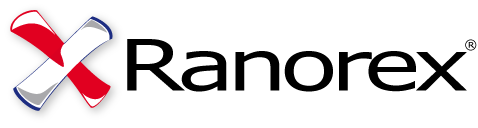 3) Ranorex
3) Ranorex
Features
This is a cross device app testing tool through which you can record one test and run it on multiple devices and languages. You can test your iOS, Android and Windows 8 Apps with this tool.
 4) Android Lint
4) Android Lint
Features
This is integrated with Eclipse IDE for Android. This will point out potential bugs, performance problems
 5) Find Bugs
5) Find Bugs
Features
This is an open source library for static analysis in Java code.
Let me share a secret with you:
There is no better feedback than real people using the app the way it’s meant to be used.
Testing is also a continuous process, updating code for when new iPhone’s are released with a higher resolution and screen size.
Now you know what is involved in app testing, read:
Launch Hack: How To Get 100,000 Downloads In A Month
Latest posts by Logan Merrick (see all)
- Ep 18: Collective Campus’ CEO on Intrapreneurship and Corporate Innovation - December 20, 2016
- 50 User Engagement Strategies For Planning Memorable Mobile Experiences - December 19, 2016
- Latest Data: App Monetisation Trends And Drivers 2015-2020 - November 25, 2016