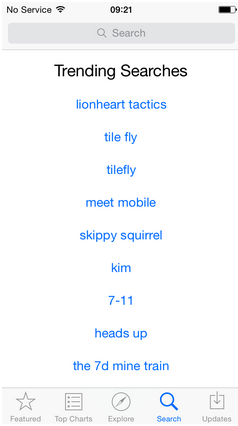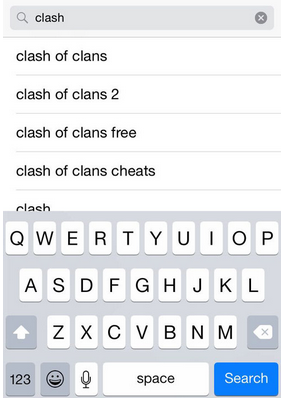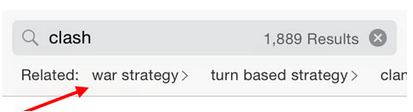Getting Discovered: How To Hack App Store Search
This post is part 3 in a 5 part series on App Store Optimisation (ASO), which will show you proven strategies to make your app rank higher in app store search and get discovered!
Click the links for the next posts in the series:
Part 1: How To Pick The Perfect App Name
Part 2: How To Rank #1 On The App Store
Part 4: 8 App Preview Videos You Can’t Stop Watching
Part 5: Infographic: 9 Ongoing App Visibility Tactics You Can Implement Today
Guest post by Rodolfo Yiu (Sensor Tower)
Despite the billion dollar industry built around paid mobile advertising, research has shown that more than 60% of app downloads are driven by ‘general browsing’.
But what does ‘general browsing’ actually mean?
‘General browsing’ is the behavior of app discovery via app stores, which includes simply searching keywords in the Apple App Store or Google Play Store, browsing the list of apps, and downloading the one that best fits their needs. And it’s more common than you think.
What can marketers and developers do to tap into this behavior? Well, there is a wealth of tactics you can adopt and these tactics often fall under the name ‘App Store Optimization’.
In this article, we’ll explore how one component of the app store discovery process works – App Store Search.
This includes trending searches, search suggestions, related search, and search by publisher.
Trending Searches
To kick off, before a user even inputs text in the App Store, they are presented with trending searches.
How do trending searches show up?
Trending searches are the most popular search queries at the time, in any particular country. Phrases can stay in the list for as short as a few hours to as long as a few days.
How many search queries are required to make the list?
Sadly, only Apple knows the specific numbers. What we do know is that this elusive number is determined over a recent time frame, probably a few hours.
Trending searches is a useful tool to identify up-and-coming search behaviors that could be useful in driving browsing traffic to your app.
Monitor them on a regular basis to understand the types of searches and inspiration that cause people to look for apps!
Sensor Tower conducted a study on the stickiness, uniqueness and recurrence on trending searches, and another one to quantify the impact in downloads. Read to learn more!
Search Suggestions
The next step in the user journey is to input a search term. This is where the App Store presents search suggestions.
Search suggestions work very much like they do on Google Search – presenting autocomplete suggestions while you type.
Search suggestions also give you valuable insights into the keyword research behaviors of people looking for your type (or similar types) of app.
Related Searches
In the input stage, there is one other often overlooked source of insight – related searches.
Related searches appear just after you click the magic blue “Search” button.
They give the user information about what searches were also made by other users when they searched this term.
It saves users effort in typing and smooths browsing from search page to search page.
Browsing By Publisher
A more subtle path to discover apps (and get further insight into search behaviors) is browsing by publisher.
Since the launch of iOS 8 and App Store Analytics, Apple has improved the app page and publisher page to give more prominence to portfolios of apps developed by the one company.
Publishers can now customise their list of apps with a branded color theme and offer an app bundle price to sell multiple apps at a discounted price.
Of course, the most effective ways for apps to get discovered are still getting featured by Apple and ranking higher in the top charts and categories, which are essentially the first three tabs of app store.
Check out this post about how Buzinga got one of its apps featured.
Where to go next…
Part 4: 8 App Preview Videos You Can’t Stop Watching
Rodolfo Yiu
Latest posts by Rodolfo Yiu (see all)
- Getting Discovered: How To Hack App Store Search - August 5, 2015