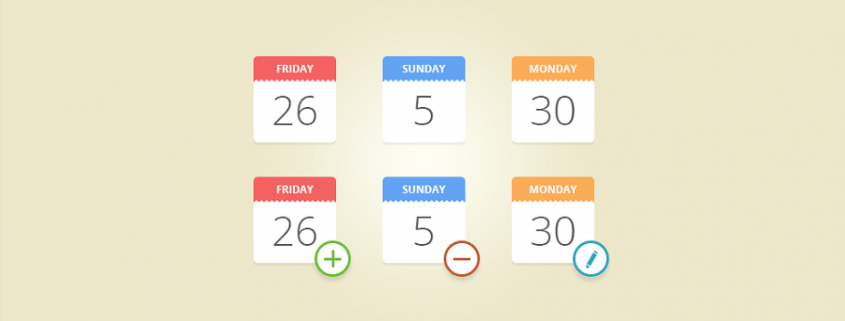6-Month Outlook: What To Do While Your App Is In Development
The initial workshopping of an app idea is very hands on between the client and mobile app developer. We need as much input as possible from you to bring your idea to life.
But what about when the app moves into development? You’ve gone from near daily communication with your project manager to having to sit back and let them build the app.
Of course, a dedicated app development team will send you regular updates on the status of your project and let you know if anything is required of you.
But for the most part…it’s not ‘all systems go’ anymore!
So what are you meant to do in that time?
I’ve put together a 6-month outlook of the key tasks you need to complete while your app is being developed.
6 months is the average time it takes to build a medium-sized app for a startup. Of course, you can adjust this outlook according to your own projected timeline.
The important thing is that the first, middle and last months‘ key boxes are all ticked to ensure a smooth launch.
 Month 1:
Month 1:
- If you haven’t already, set up your business and ABN
You are creating an app, which essentially will run as a business, so you will need all of the ‘legal’ documentation taken care of as soon as possible.
Additional to this, all expenses will be tax deductible.
This should be done even before moving into development, but it isn’t always the case. Ensure this is your #1 priority.
Resources: Read this blog on how to choose an Australian business structure for legal purposes. Then head over to the Aus gov website to set up your ABN and register your business.
- Register the domain name for your business/platform/product
The sooner you do this, the sooner you can get a website live, and push out content, and drive up your potential ‘day 1’ user base.
It is generally a good idea to look at this when you are registering your business. This may be the reason you choose one name over the other… because the domain name is available.
Resources: Do some online research to pick a name that stands out. When you’re ready, register a domain name here.
- Create your Apple Developer Account / Google Play Developer Account
Depending on the platform you are building for, you should do this straight after your business is registered. You are then able to create the app, and essentially reserve the name.
Resources: Create an Apple Developer Account here, and Google Play Developer account here.
- Create all of your other account types, as needed. For example:
- Hosting Account (AWS, Heroku, etc)
- Developer SDK Accounts (Facebook, Email Clients, SMS integration, Live Chat Integration)
 Months 2-5:
Months 2-5:
Your middle months will mostly be spent ‘doing’ marketing. This is so you actually have people download your app once it launches!
- Put together a high level marketing plan
Decide what channels and tactics you’ll be using to promote your app (email, social media, PR, etc), as well as the timing and release of these marketing pushes.
Resources: The Startup Marketing Plan For Never Ending Revenue and The Beginner’s Guide To Mobile App Marketing.
- Create branding collateral
Once you’ve gotten clear on what your brand and Unique Selling Proposition is, create a folder which contains all your branding collateral – logos, slogans, banners in different sizes and file formats as necessary.
You’ll be using these for all the different online channels you’ll be on (your website, email, author icons, blog images, etc).
Resources: 10 Steps For Creating A Memorable App Brand
- Create all your social media accounts
- Create a content calendar and start creating and curating fresh content.
Whether this is in the form of blog posts, social media updates, videos or email newsletters, have a calendar you can glance at so you know what content you need to be creating for that day, week or month. Download one at the link below.
Resources: A Quick And Dirty Guide To Creating Content To Promote Your App
- Prepare your Terms and Conditions policies, your privacy policies, and any other legal requirements you may have.
If you are running promotional contests or referral programs on social media, you’ll need to be familiar with these.
Resources: Read this handy Startup Smart article for an overview, but I’d recommend consulting a lawyer before pulling the trigger.
- Create a landing page
Your landing page is a lead generation tool whose aim is to collect email addresses.
Provide the ability to subscribe, or register to be notified when the app is live. This can really help get your product off the ground.
Resources: 9 Steps To Building A Must Have Pre-Launch App Landing Page
- Look at alternative ways of sourcing a user base
I would recommend posting on somewhere like GumTree, CraigsList, or even Facebook pages that are specific to your product/platform.
You’d be surprised at the amount of people that are willing to be day 1 users of something that can potentially make their lives easier.
Resources: 40 Mobile App User Acquisition Tactics For The Broke And Desperate
- Start looking at potential investors
If you require external funding to get your app off the ground, start looking for investors after you’ve already set up an ABN and have a trusted, professional app development company.
You basically want to put off seeking investment until absolutely necessary. The longer you wait, the more leverage you have in terms of the company equity you must trade for investment.
Resources: The App Developer’s Investment Pitching Kit. Also, register to be notified when our new Pitching Course To Raising Seed Funding beta-launches!
- Look at applying for a Government R&D Grant
Government grants take a while to apply for, but are definitely an option worth pursuing, especially if your app helps the local community in some way.
Resources: Top 7 Government Grants For Startups In 2016
 Month 6 (last month):
Month 6 (last month):
- Prepare your App Store / Google Play Store accounts.
This will include things like imagery, ‘about’ text, contact points, etc.
Resources: Apple developer documentation and Google Play Developer documentation
- Optimise your app store pages
This is the page that mobile users will be taken to in order to download your app.
Spend a bit of time drafting a compelling app description, choosing screenshots, and selecting keywords your want to rank for strategically.
ASO is a huge industry and it can’t be overlooked for any app in 2016!
Resources: The Marketer’s Guide To App Store Optimisation
- Notify any potential user base you have compiled.
These users may have filtered through and subscribed on a landing page you have, or through other means. Let them know you’re just about to launch!
- Go live
As soon as you are officially live, press play on the marketing material you have prepared for launch, in a timely and planned manner.
Resources: 5 Customer Acquisition Strategies To Acquire Your First 5000 App Users.
- Don’t stress… too much. If you don’t see overnight success, it’s normal. Stick to the plan.
Most of all, try and enjoy the journey. The fact you have gotten to this point, is an amazing feat in itself.
Best of luck in development!
BONUS: The 1st Month POST-Launch
Check out our other checklist for what you need to get done in the first 30 days AFTER you launch your app
Latest posts by Jason Coutsodimitropoulos (see all)
- Native Apps VS Hybrid Apps: Why And When To Use Each One - December 2, 2016
- 6-Month Outlook: What To Do While Your App Is In Development - March 15, 2016
- Post Launch Hack: What To Do In The First 30 Days Your App Is Live - January 25, 2016