3 Quick App A/B Split-Tests to Double User Engagement
Most app developer launch their app on to the App Store with dreams of making millions in just a few months… And when the app doesn’t perform to their expectations, they give up.
The reality is that most apps aren’t immediately profitable, and just like a new business, an app takes a lot of work until it’s driving profit.
Luckily with an app there is software and techniques you can use to increase your profits almost instantly.
In this post I’ll go over the key tactic that you can employ in your app marketing strategy to push your app’s profitability to the limit. Introducing, Mobile App Optimisation.
Before optimising your app for profit, you want to make sure that you’ve got a decent amount of daily users.
Anywhere between 100 – 500 minimum.
Read this post about How To Drive Thousands Of Users Into Your App to get the scoop on how to build up your daily user-base.
When you’ve read this, make sure to check out our App Development Resources too which gives you another insight into app marketing.
What is Mobile App Optimisation and how does it work?
Not to be confused with App Store Optimisation, mobile app optimisation is a strategy for increasing your apps profitability by making incremental changes to the user interface – the user interface is the screen display and how the user interacts with your app.
Just like you can optimise a website (A/B split testing) to increase click-through rates on buttons or other elements, you can now do the same with your app.
The problem in the past with apps is that the app developer uploads the application to the App Store where there’s a 2 week review period until it’s approved.
And if you want to make any additional changes you have to re-submit a new version of the code, which will cost you another two weeks.
Not only that, but the user would then have to download the new version before the changes are effective for them. And not everyone updates their apps regularly.
Today, we can make changes to our apps quickly and easily.
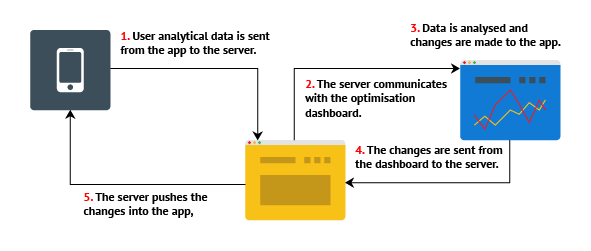
There are 3 fundamental steps to be taken in setting this up and they are:
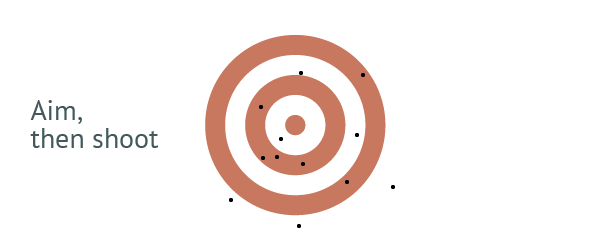
1) Aim, then shoot…
What are your goals? Write down 3 actions you want the user to take. I.e. make an in-app purchase, share something on Facebook/Twitter, or click on a banner ad.
Whatever it is that you want your users to do, make sure that it’s noted because these are the actions you will optimise to get more of.
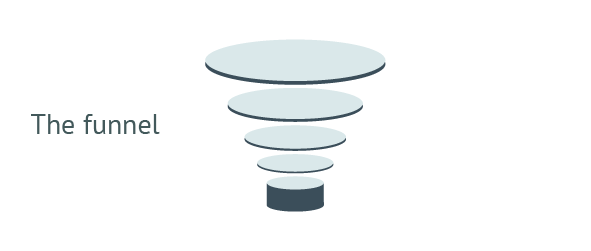
2) The Funnel
What are the steps the user will take within your app (from starting the app) to taking taking the actions you wrote down in step 1. This is called your funnel. An app can have a number of funnels and at the end of the day your aim is to get users into your funnel and drive them towards taking the actions.
See also: How To Use The Mobile App Marketing Funnel
Identify the elements like buttons, text, etc. (see below for more examples) on the screens within your funnel that you can change to increase the volume of users moving towards your actions. Each screen needs to be looked at separately and are defined as steps in the funnel.
Each of these elements need to be made dynamic and connected to the mobile app optimisation software you’ve chosen to use. This will need to be done by your app developer (programmer).

3) Watch, Learn… and Implement
Provided that the app is complete you can upload it to the App Store. Once the app is approved and you’re driving traffic into your app you’ll start seeing some analytical data on the app optimisation dashboard (which comes with the software).
I found it difficult to read data when I first started but after a while it becomes like second nature. It’s definitely a ‘must-have’ skill in app development. You’ll find yourself using it in a tonne of areas, because all of your marketing needs to be optimised. And that’s all determined through the use of data analysis. Not super exciting… But it’s important nevertheless.

Increase engagement
Even if your goals are not directly money related, say if you’re app is designed as a marketing tool for your business, there are still benefits in using this strategy for driving more targeted users into your business’s app.
This results in higher engagement which turns into more leads and higher revenue.
Things you can change
You wouldn’t change a whole page or mess around with the screen flow of your app but there are elements that you can tweak to increase ‘tap-through-rates’ (I think I just pioneered that term…). Here are some elements that can be changed:
- Buttons,
- Text, formatting, etc.
- Colours,
- Words,
- In-app purchases,
- Almost anything really…
The Wrap
Just because an app hasn’t made millions in it’s first week doesn’t mean that it can’t be profitable. In fact, chances are that it can be very profitable, but you have to understand what your users want and make those changes quickly.
That’s why this is such a vital tactic and should be employed in almost all apps.
Are you hungry for more information? Grab our Free App Development Guide below:

Latest posts by Logan Merrick (see all)
- Ep 18: Collective Campus’ CEO on Intrapreneurship and Corporate Innovation - December 20, 2016
- 50 User Engagement Strategies For Planning Memorable Mobile Experiences - December 19, 2016
- Latest Data: App Monetisation Trends And Drivers 2015-2020 - November 25, 2016



